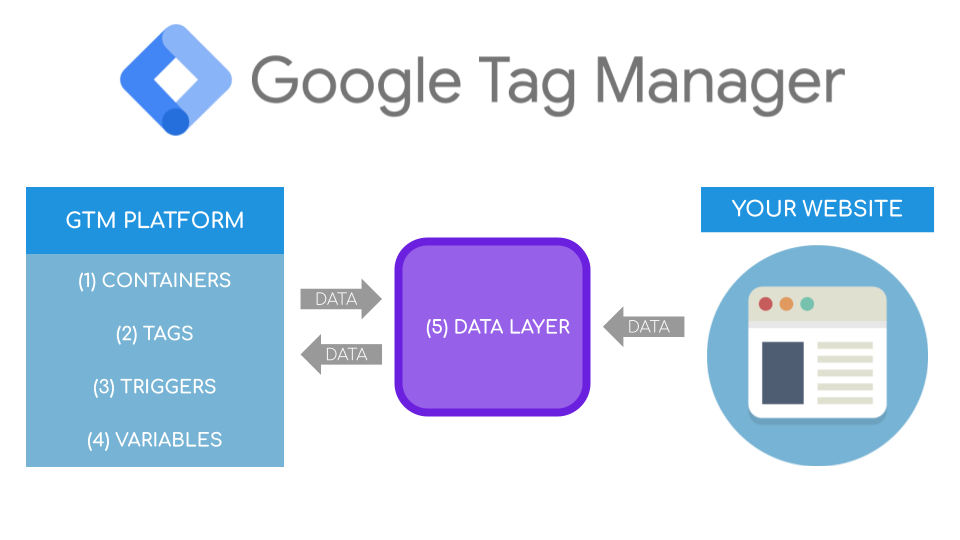
How to learn Google Tag Manager (GTM) with ZERO technical experience required
You can’t improve what you aren’t measuring.
Not exactly a groundbreaking observation, but it’s foundational to any structured, well-thought-out marketing program from the jump (just ask Google; it’s their second step to mastering digital advertising). What’s being measured is variable – that depends on your marketing objectives – but you need to be measuring something. Without KPI to contextualize performance, optimizing your campaigns to hit your objectives and broader business goals gets a whole lot harder.
It’s a simple concept, one that most marketers understand intuitively. But there’s a flip side:
You can’t measure what you aren’t tracking.
That flip side is where a lot of marketers get caught up. We hear “tracking” and reflexively retreat from it:
- “My dev team installs and manages all our tracking for me.”
- “I can’t set-up conversion tracking, I’ve got no programming experience.”
- “I don’t want to make any changes that could break the website.”
And you’d be right to be hesitant, especially if you had to hard code your conversion tracking scripts the old fashioned way. The irony, however, is that tracking isn’t nearly as complicated as we make it (at least it doesn’t have to be). That’s where Google Tag Manager (GTM) comes in as a tool specifically designed to simplify conversion tracking for marketers.
The power of GTM is that it lets you create and manage all your conversion tags easily in one centralized place, offering many turnkey templates with support for a wide range of third-party and Google tags alike to let you get as granular as you want with your tracking. But it can still be daunting to set up conversion tracking with GTM if you don’t know how the different pieces of the Tag Manager puzzle fit together.
High-level, there are 5 components you need to consider when setting up conversion tracking with GTM:
1) Containers
GTM works by embedding the same unique Container in the source code of each page on your website. Once a Container is installed you can edit and publish all your Tags within Tag Manager itself, rather than have to manually install each new tracking script on the desired pages.
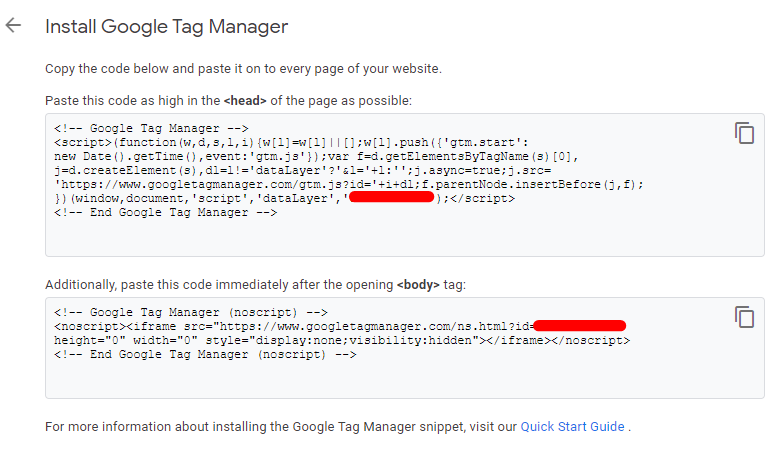
2) Tags
Creating and editing Tags is how you manage your conversion tracking within GTM. They represent the specific action or event users perform on your website that you want to measure and send the captured data to your Google Analytics or 3rd-party analytics solutions.
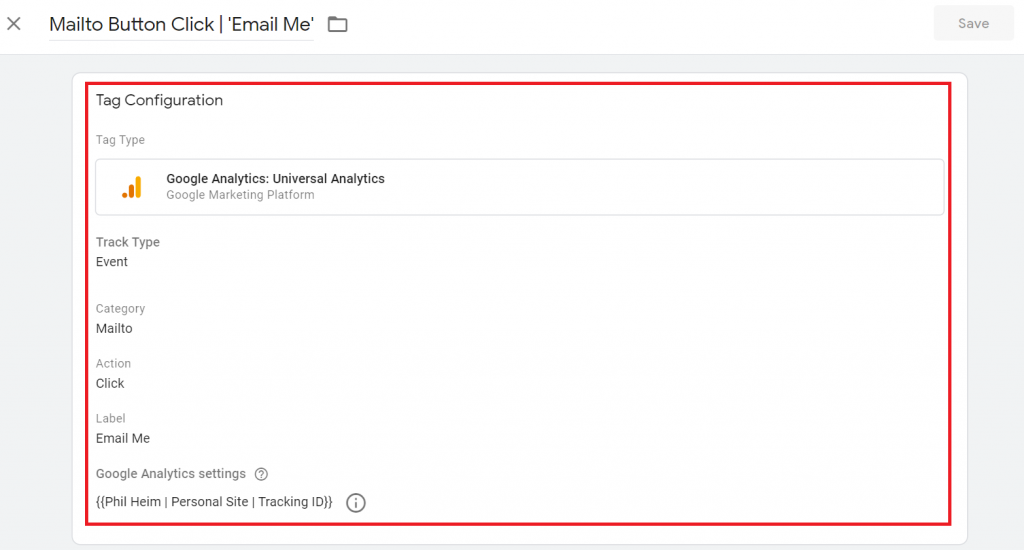
Once a Tag fires on your web page(s), you know a user has completed the action you set out to track in the first place.
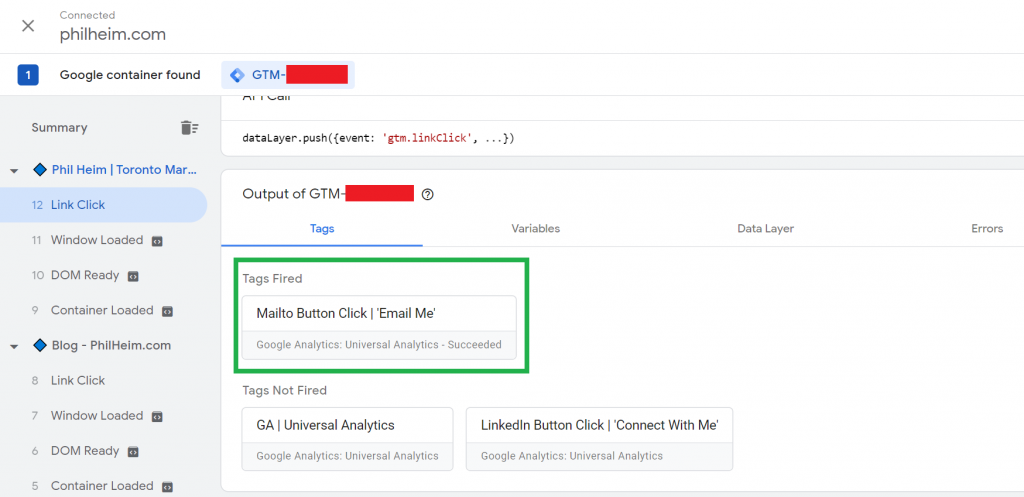
I had a problem figuring out outbound link tracking when I was first learning GTM. I was promoting an agency webinar and couldn’t track the registration pages directly (held on a webinar hosting service rather than our website), but we could track the “Register Here” outbound button instead and see how many users clicked that for a rough guesstimate of registrants.
And let me tell you, there’s no greater feeling than figuring out how to make a tag work. When I cracked outbound link tracking (allow ‘persist’ to slow down the outbound page from loading and give the data layer from your site enough time to count the variable that fired it before the new page loads) I yelled and fist-pumped at my desk in exuberance until I startled my brother and he settled me down.
3) Triggers
Put simply, Triggers are the required conditions for a Tag to fire. They’re the set of Variables that outline what a completed conversion action looks like, and can be referenced in multiple Tags.
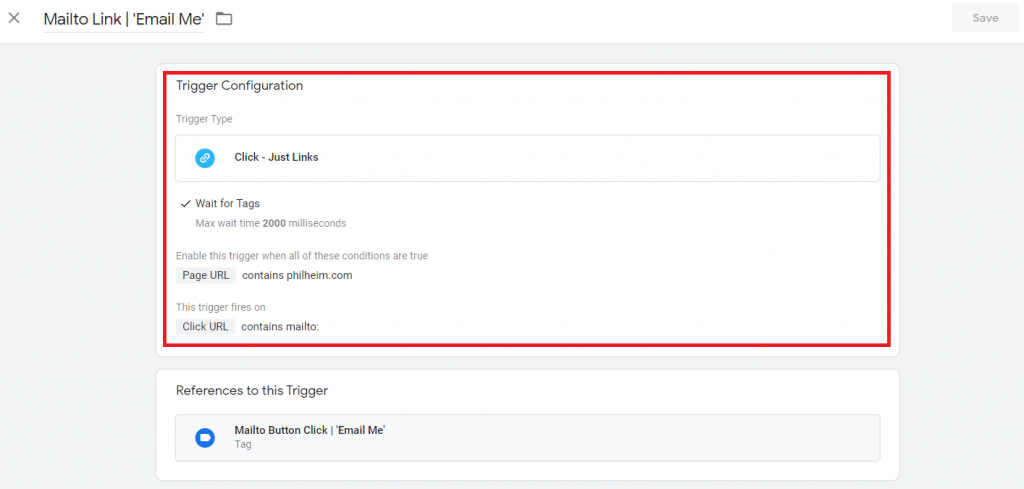
4) Variables
Referenced in both Tags and Triggers, Variables are the bits of information on a web page(s) and in its code that let you differentiate the specific goal (i.e. form fills, ebook downloads, purchases, etc.) you’re trying to track from the rest of your site.
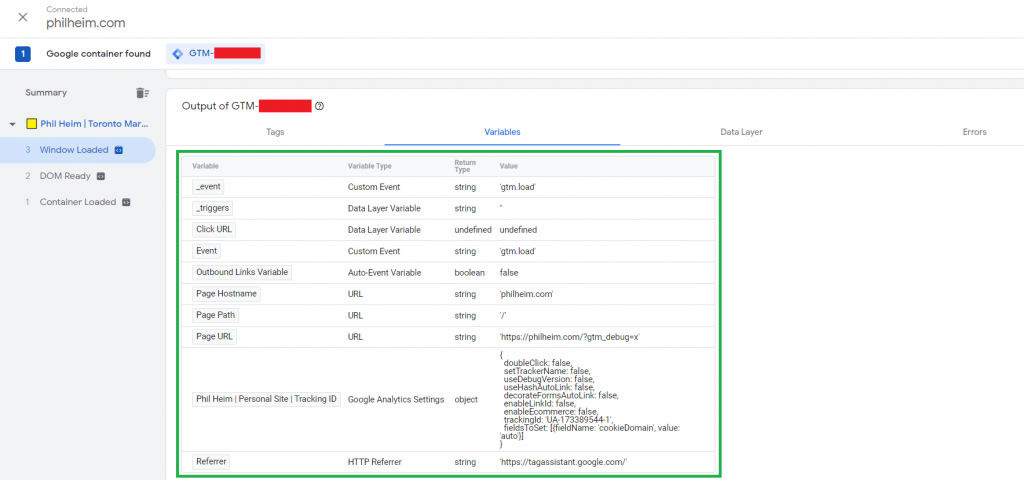
Once you identify which set of Variables signify that a conversion action has occurred, you can work backwards and create your firing Trigger.
5) Data Layer
This is where information gets passed between pages on a website and your GTM Container. It’s one of the most difficult areas to learn how to track because the information within doesn’t exist on any one page but rather between the website and your GTM Container.
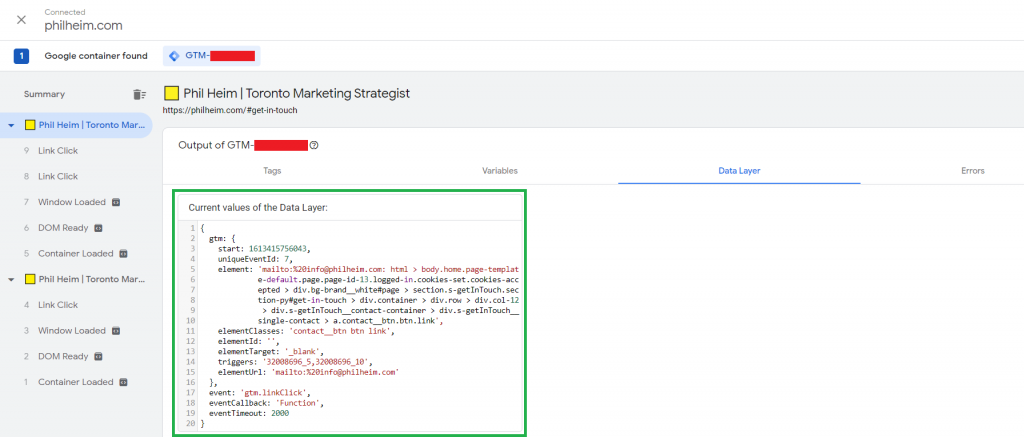
That’s why conversion actions within iframes (inline-frames) are so difficult to track because they’re basically microsites that load within your website. So tracking anything on them means you need to not only install your GTM Container on both your main domain and the iframe within but create listener and sender Tags respectively to pass trackable information through the Data Layer as well. Don’t worry, I’m confused too.
Still with me so far? Awesome – we know a little more about how these 5 components work within the grand scheme of GTM. Now you’re ready to dive into the platform and start setting your campaigns up for success with conversion tracking. So, how can you start starting? I’m glad you asked. Here are some of my favourite tips to help you learn Google Tag Manager and build your confidence with the platform:
Nail the fundamentals
This one’s a no-brainer, but take the GTM Fundamentals course through Google Analytics Academy. It may be dense and intimidating at first, but it’s as good a starting point as any. And for the average marketer that isn’t doing advanced eCommerce or passing senders through the Data Layer, it covers just about everything you’ll need to know to start measuring your campaigns (like enabling dynamic remarketing and configuring cross-domain tracking).
And for all you Premium users, LinkedIn Learning’s also got a more hands-on course that breaks the fundamentals down even further.
Seek out some experts
There are plenty of hyper-talented conversion tracking experts putting out great (and more importantly in free) Google Analytics and GTM content on the web for you to leverage in your marketing programs. Simo Ahava is a great one-man resource on this, and Julius Fedorovicius at Analytics Mania has pulled me out of a bind on more than one occasion – and these are just a handful of experts whose wisdom you can draw from.
Forums are your friend
You don’t have to rely on your expertise or the experts alone. The Tag Manager Community has seen and answered just about every question you might have about how to track even the most particular of conversion actions, so try crowdsourcing a workaround for whatever action is proving uncooperative. Before you know it, a community member or Google product specialist will usually have a clear, step-by-step or copy/paste solution for you to use.
Remember folks: work smart, not hard.
Treat it like a puzzle
Forums and fundamentals are all well and good, but my favourite way to start learning Google Tag Manager was by approaching conversion tracking like a puzzle that needed solving. This gamified GTM for me, and turned learning the platform into a fulfilling and rewarding exercise instead of something tedious and confusing.
Amazing how that simple shift in mindset can make such a difference when you’re trying to learn something new.
Own Your Conversion Tracking with Google Tag Manager
DISCLAIMER: Probably should have opened up with this, but I don’t consider myself a conversion tracking “expert” – not even in the slightest (“amateur hobbyist” is more like it). But I am a marketer, and we’re a data-driven, analytical folk by nature. And as a marketer, my biggest blind spot was that I only knew what conversion actions we were measuring, not how we were measuring them.
Keep in mind, conversion tracking as a whole will look much different in 2022 and beyond, as the imminent move away from cookie-based tracking will undoubtedly impact your measurement. That means it’s even more important than ever to know where your conversions are coming from and how you can keep measuring them once cookies disappear. And if you’re not aware of these changes or how they could affect attribution, then your marketing programs will suffer for it.
That’s when I knew I needed to learn Google Tag Manager.
Remember when I gave my brother a heart attack because I cracked outbound link tracking? That took me over 4 hours to figure out, and I had tried everything – literally, everything. The last thing left for me to test was the ‘persist data layer’ option and that was that. I’d already told myself that if that didn’t work, then I’d give up trying to figure it out. But here’s the thing; I told myself that 2 hours earlier, but I kept on keeping on until I found a solution.
The thing is, GTM can be really intimidating and complex when you’re just starting out (especially if you’re only an amateur conversion tracking hobbyist). But guess what – it’ll stay that way if you don’t dive into the platform and start playing around with it. In my experience, the best way to really understand the tool is to just get in there and use it. Start by trying to figure out how to track a simple user action (like scroll depth or a button click) before moving on to something harder. Give yourself a challenge and see how you can overcome it. Try, fail, learn, and repeat.
That’s how you can simplify conversion tracking and gain confidence in your GTM skills simultaneously – no programming experience required.
Hopefully my ramblings helped demystify conversion tracking and have you pumped to learn Google Tag Manager. But if you came away with more questions than answers that’s fine too – I’m always happy to talk those through.
